Data Submission Guidelines for the sftpuntwist Cluster
Please adhere to the following guidelines when submitting your data to the sftpuntwist cluster to ensure data consistency and usability.
File Structure and Format:
-
One File Per Experiment:
- Each file should contain data from a single experiment. For example, if you performed FAMEs analysis, all variables measured during that experiment should be included in one file.
-
Tab-Separated Values (TSV):
- Files must be tab-separated text files (.tsv).
-
File Naming Convention:
- Name each file after the experiment it represents. For example, a file containing FAMEs analysis data should be named
FAMES.tsv.
- Name each file after the experiment it represents. For example, a file containing FAMEs analysis data should be named
File Content and Field Definitions:
Each file should adhere to the following structure, with the first six columns representing metadata:
-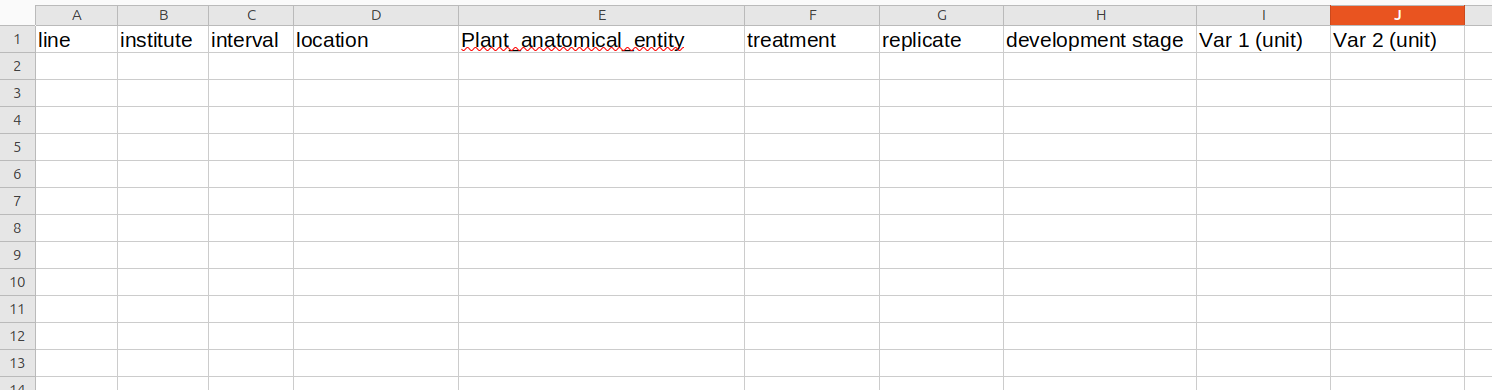
| Column Name | Description | Example |
|---|---|---|
| line | cultivar | UNT18, UNT4 |
| replicate | biological replicate | r1, r2, r3 ... |
| institute | The institute code who performed the experiment | RRES, INRAE, AIT, UNIBO, CCE |
| interval | this field is for time series experiment or multi year trials | Year1, Year2 |
| development stage | the developmental stage of the plant at which the data was measured | maturity, seedling, flowering, 4 leaf stage etc, |
| location | the country of the institute | e. g for RRES it will be United Kingdom |
| Plant_anatomical_entity | the tissue on which the measurement is made | leaf, whole plant, root, seed, flower |
| treatment | experimental conditions | control, heat, drought |
naming variable columns
The rest of the columns represent the variables/params measured, you can add as many as possible. each variable column's name should be its name and the measurement unit
example variable name = Fresh Weight (g)
For variable names please do not use abbreviations, if you must use please provide and additional acronym's file. Please do not include them in the same file with other data points. Please do not use multiple sheets in one file.
Folder structure on the sftpuntwist
in the sftpuntwist folder you can follow this scheme to deposit your data
e. g if WP3 is the main folder
- WP3
-RRES
-FAMES.tsv
- Licor.tsv
-FAMES_notes.txt
-FAMES_protocol.txt
-INRAE
-FAMES.tsv
- Licor.tsv
-UNIBO
-FAMES.tsv
- Licor.tsv
-FAMES_notes.txt
-FAMES_protocol.txt
Additional information
If there is any additional information, this chould also be submitted usinng the same file name with you experiment. e. g. above folder contain files FAMES_notes.txt, FAMES_protocol.txt or FAMES_README.txt in your corresponding folder.